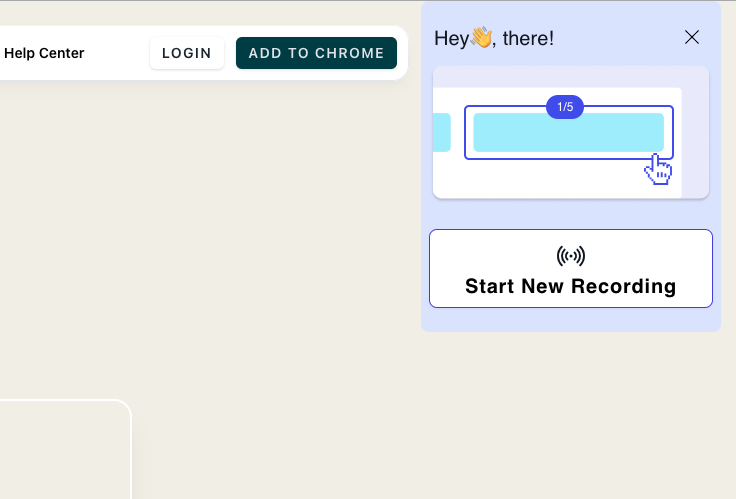Creating and keeping up with documentation can be tedious, time-consuming, and often gets overlooked.
Brainwrite HowTo simplifies this process, making it effortless to generate and maintain documentation.
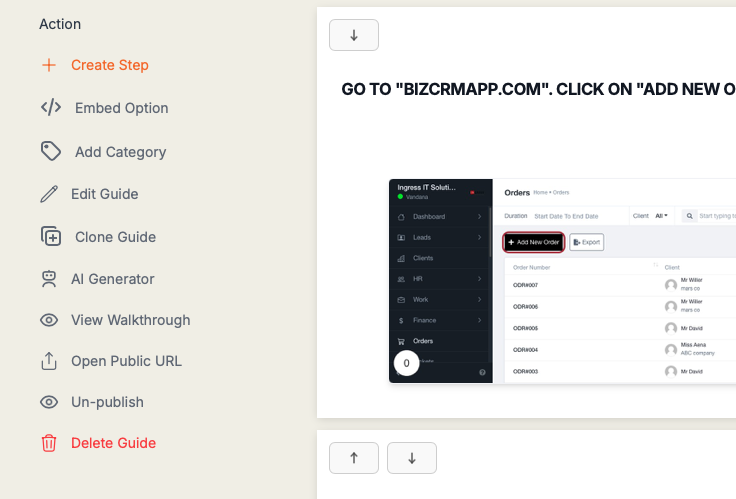
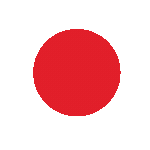
Just hit record and you're good to go!
Brainwrite HowTo instantly generates step-by-step guides, tutorials, and onboarding materials for your workflows. Simply hit record, carry out your tasks, and once you're done, the documentation is automatically ready to use.
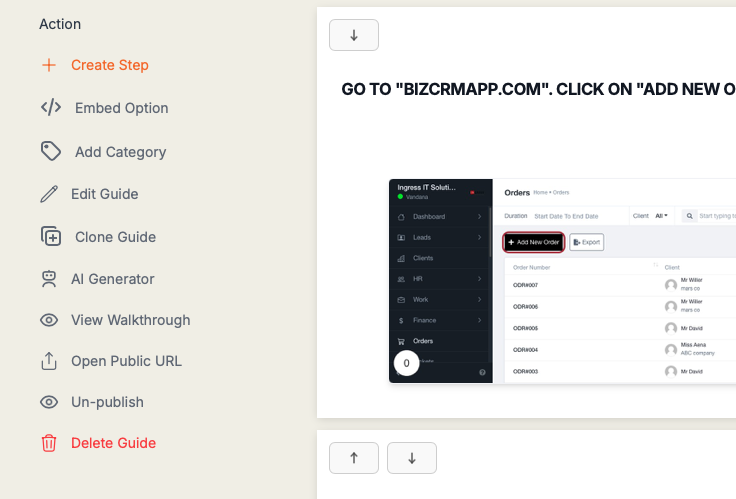
Make edits quickly!
In just a few seconds, you can easily edit descriptions, add annotations, redact, and modify screenshots. You also have the option to choose new screenshots from existing screencasts for greater flexibility.
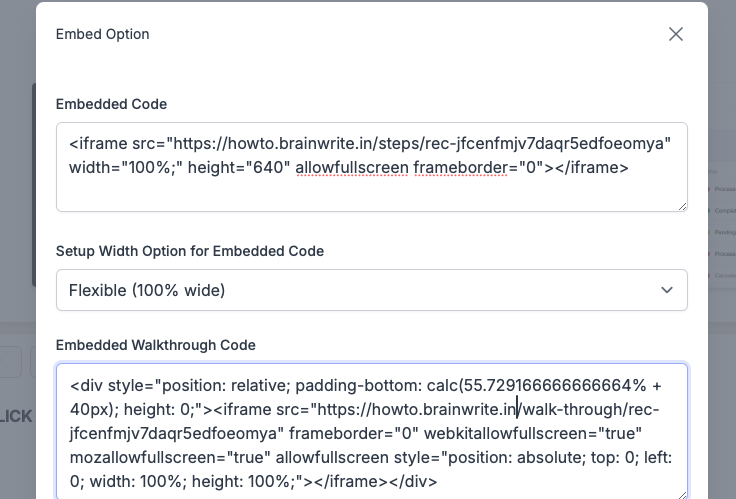
Built for easy sharing!
Share with just one click or invite your team to collaboratively edit and record guides.
You can easily copy and paste your guides into any platform that supports rich content or markdown, including Notion, Confluence, Google Docs, and Trainual. Brainwrite HowTo ensures seamless integration wherever your knowledge resides.
Why Teams Love Brainwrite HowTo
- 80% Time Savings: Create documentation in a fraction of the time of traditional methods.
- Always Up-to-Date: Easily maintain current docs as processes evolve.
- Knowledge Retention: Capture institutional knowledge before it walks out the door.
- Faster Onboarding: Get new team members up to speed 2x faster with clear, visual guides.
- Improved Clarity: Reduce errors and support tickets with crystal-clear instructions.
- Clear Async Communication: Brainwrite HowTo is a quick and easy way to share context across your work.
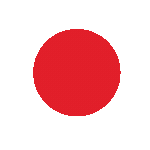
Record Once, Document Forever
Simply press record and carry out your task. Brainwrite HowTo's AI tracks every click and keystroke, automatically generating comprehensive guides without requiring any extra effort on your part.
Polish in Seconds, Not Hours
With Brainwrite HowTo's user-friendly editor, you can refine your guides in no time. Easily adjust descriptions, add annotations to screenshots, and redact sensitive information with just a few clicks.

Share Everywhere, Instantly
Share with just one click to your team or clients. Brainwrite HowTo integrates seamlessly with platforms like Notion, Confluence, Google Docs, and more, ensuring your documentation is always available exactly where and when you need it.
HR & Employee Onboarding
Simplify your onboarding process with interactive, step-by-step guides. From setting up new accounts to explaining company policies, Brainwrite HowTo enables you to create consistent, detailed onboarding materials. This helps new employees get up to speed more quickly and ensures a smoother transition into your company.
IT Support & Help Desk
Quickly create visual troubleshooting guides on the spot. Brainwrite HowTo helps reduce ticket resolution times and enables users to access self-service resources. As you resolve issues, the platform automatically builds a growing knowledge base, empowering both your team and users.
Software Development & QA
Easily document complex workflows and testing processes. Brainwrite HowTo simplifies the creation of quick demos, helps you capture how to reproduce bugs, and adds valuable context to your pull requests. Sharing and maintaining these resources becomes effortless, making collaboration smoother.
Plans that match your needs
No matter how many team members you have - our pricing is simple, transparent and adapts to the size of your company.
- Unlimited guides
- Embed & Share anywhere
- Unlimited private viewers
- 3 creators included. +$5/month per additional creator.
- Include video and audio recordings
- Image editing and redaction
- Blur sensitive content before recording
- Grab new screenshots from your video
- Invite collaborators
- No watermarks on video or images
- Free private viewers
- SSO (SAML)
- Manage multiple workspaces
- User administration
- Advanced integrations
3 included, add unlimited.
Unlimited Creators